UPDATE#2: Configuration Mania 1.12.2010032801: Hardware accelerated browsing settings for Fx3.7
version 1.12.2010032801 does not works Hardware accelerated browsing settings correctly. Fixed version is 1.12.2010033101. 1.12.2010033101 was not uploaded correctly, 1.12.2010033101 is uploaded just now. (see issue#5)
Configuration Mania 1.12.2010032801 is released now. It's in the sandbox now (i.e. waiting for review).
- compatible Firefox 3.7a3
- add WebGL setting (Browser->Page control)
- add Browser->Location Bar->Wait time of starting to autocomplete
- fix "Reset setting to the default value" behaviour
- add Browser->Paint&Rendering->Hardware acceleration (for Firefox 3.7a3 on windows)
- extract Security->Referrer from Network->Network->Referer
- extract UI->Bidi from UI->i18n
- extract addons setting from debug panel
This release contains new setting for Firefox 3.7a3 -- WebGL and Hardware accelerated rendering (Direct2D rendering). For example, to enable hardware accelerated rendering, follow these steps:
- Install Configuration Mania 1.12.2010032801
- Restart firefox 3.7a3
- Check "Browser"->"Paint&Rendering"->"Hardware acceleration"->"Enable Direct2D" and "Enable DirectWrite"
- Restart firefox 3.7a3 again
- Enjoy more faster browsing!
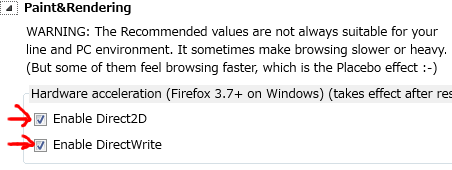
By the way, Direct2D rendering seems to applicable to not only web page but also chrome (browser GUI).