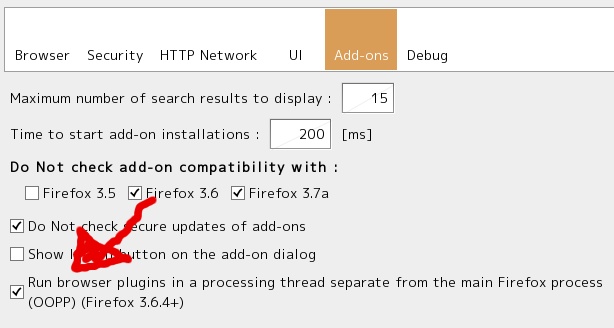OOPP Setting on Configuration Mania
Today, I added OOPP options for upcoming Firefox 3.6.4 to Configuration Mania. I uploaded the experimental version of Configuration Mania at the bitbucket's download page : confmania-experimental-2010050401-7bef5cf4911e.xpi.
The setting "Run browser plugins in a process thread separate from the main Firefox process (OOPP)" corresponds to dom.ipc.plugins.enabled on about:config.
On current 1.6.4 preview release's default setting, only QuickTime, Flash, and Silverlight is running on the own process separate from the main process. You can disable or add OOPP for specific plugin (with dom.ipc.plugins.enabled.dllfilename.dll). But Configuration Mania experimental release does not provide this plugin-specific setting UI.
Note
- OOPP does not work on Firefox 3.6.4 Mac OS X
- On default setting, Java is not OOPP.