Why cannot upload a photo to Blogger and Why is "In order to select an item from your online storage, please sign in" displayed?
Question
I cannot upload a photo to Blogger.
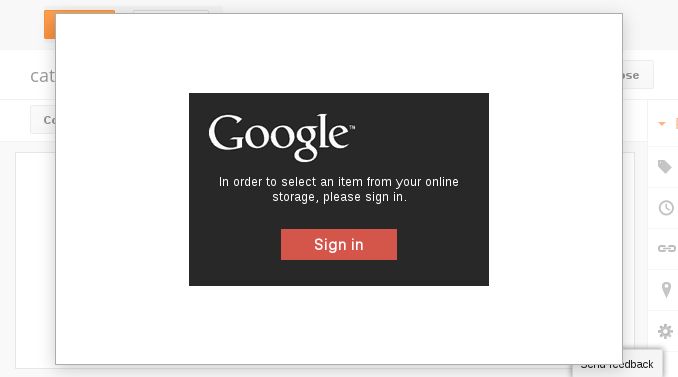
When I try to upload photos to my Blogger post, I got following alert:
In order to select an item from your online storage, please sign in
I clicked "Sign in" button because I have no choice. A popup window was opened, I signed in again, the popup was closed, and then I got following alert:
There was an error!
Details:
The feature you requested is currently unavailable. Please try again later.
WTF?
(Usual-) Answer
Solution: Allow third-party cookies to docs.google.com.
For example, In Firefox:
- Solution A: Choose "Always" ("From visited" may be ok) on "Firefox Options(Preferences)"->"Privacy"->"Accept third-party cookies"; or
- Solution B: Click "Exceptions" next to "Accept cookies from sites" on "Firefox Options(Preferences)"->"Privacy" and then Allow (or Allow for Session)
docs.google.com
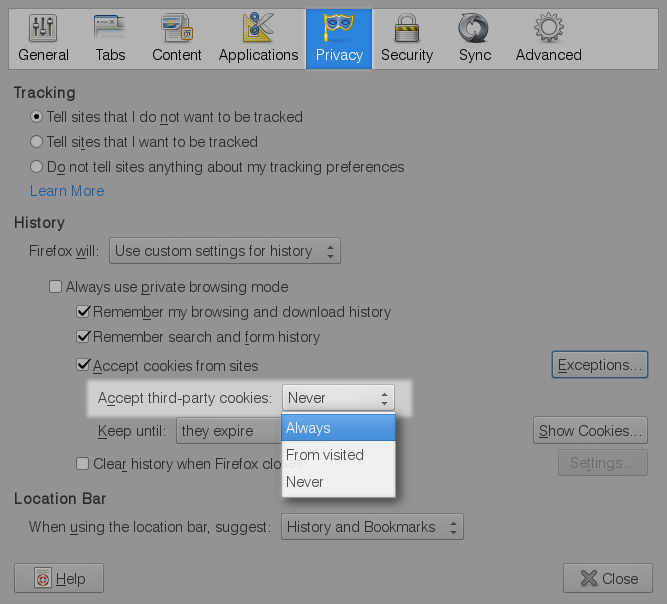

Note: Once you completed to upload photos, you may configure your browser to block the third-party cookies.
Why docs.google.com?
All the photo in Blogger is stored in Google Drive.
To upload photo, your browser will send a HTTP request
to Google Drive (docs.google.com)
with your-session-ID cookie.
This cookie is third-party cookie because docs.google.com is different than
the domain shown on your browser address bar www.blogger.com.
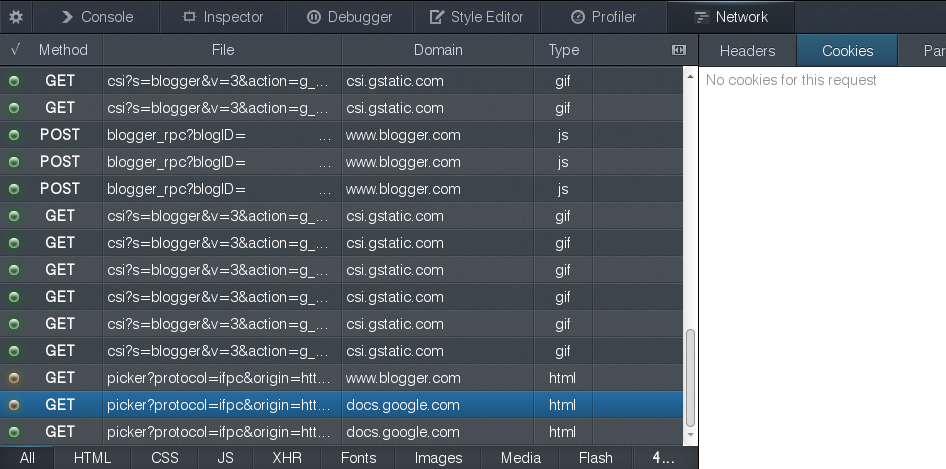
If you configure your browser to block this third-party cookies,
Your browser does not send your-session-ID cookie.
docs.google.com server does not receive session ID.
Thus, docs.google.com says "please sign in".
BTW, I wonder why Blogger does not use sorta proxy (for example, use of https://www.blogger.com/google_drive/...).