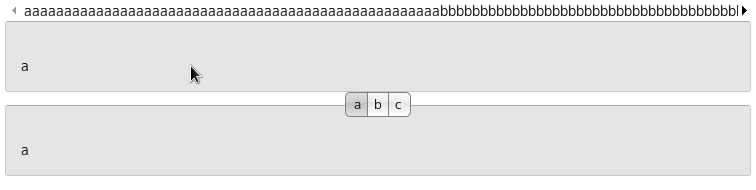XUL Tip: Scrolling for tabs on XUL tabbox
The solution using <arrowscrollbox>.
<tabbox>
<arrowscrollbox clicktoscroll="true" orient="horizontal">
<tabs>
<tab label="aaaaaaaaaaaaaaaaaaaaaaaaaaaaaaaaaaaaaaaaaaaaaaaaaaaa"/>
<tab label="bbbbbbbbbbbbbbbbbbbbbbbbbbbbbbbbbbbbbbbbbbbbbbbbbbbb"/>
<tab label="cccccccccccccccccccccccccccccccccccccccccccccccccccc"/>
</tabs>
</arrowscrollbox>
<tabpanels>
<label value="a"/>
<label value="b"/>
<label value="c"/>
</tabpanels>
</tabbox>When some of tabs are not visible, arrow-scroll-button is shown:
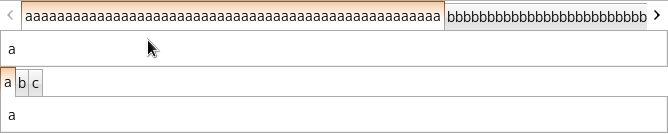
Note that arrowscrollbox element surrounds tabs element.
If arrowscrollbox element is child of tabs element,
tabbox does not work properly.
<!-- Note: Does not work! -->
<tabs>
<arrowscrollbox clicktoscroll="true" orient="horizontal">
<tab label="aaaaaaaaaaaaaaaaaaaaaaaaaaaaaaaaaaaaaaaaaaaaaaaaaaaa"/>
<tab label="bbbbbbbbbbbbbbbbbbbbbbbbbbbbbbbbbbbbbbbbbbbbbbbbbbbb"/>
<tab label="cccccccccccccccccccccccccccccccccccccccccccccccccccc"/>
</arrowscrollbox>
</tabs>Issue of this solution
On Mac theme, tabs are not painted properly: